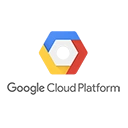The Google Cloud Speech-to-Text API is a machine learning service that allows developers to convert spoken language into written text. In this guide, we'll explore the basics of the Google Cloud Speech-to-Text API and provide a sample Python code snippet for transcribing speech using the API.
Key Concepts
Before we dive into the code, let's understand some key concepts related to the Google Cloud Speech-to-Text API:
- Speech Recognition: The Speech-to-Text API converts spoken language, including various languages and accents, into text.
- Use Cases: It is used in applications like transcription services, voice assistants, and automated customer support.
- Machine Learning Models: The API uses machine learning models for accurate transcription.
Sample Code: Transcribing Speech
Here's a sample Python code snippet for transcribing speech using the Google Cloud Speech-to-Text API. To use this code, you need to set up a Google Cloud project and enable the Speech-to-Text API:
from google.cloud import speech
import io
# Initialize the Speech-to-Text API client
client = speech.SpeechClient()
# Read audio file
with io.open('your-audio-file.wav', 'rb') as audio_file:
content = audio_file.read()
# Configure audio settings
audio = speech.RecognitionAudio(content=content)
config = speech.RecognitionConfig(
encoding=speech.RecognitionConfig.AudioEncoding.LINEAR16,
sample_rate_hertz=16000,
language_code='en-US'
)
# Perform speech recognition
response = client.recognize(config=config, audio=audio)
# Display transcribed text
for result in response.results:
print('Transcript: {}'.format(result.alternatives[0].transcript))
Replace `'your-audio-file.wav'` with the path to your audio file. This code transcribes the speech in the audio file and prints the transcribed text.
Conclusion
The Google Cloud Speech-to-Text API offers powerful speech recognition capabilities for applications. By integrating the API, you can convert spoken language into text, enabling transcription services, voice-controlled applications, and more.