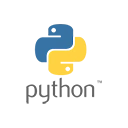Introduction
Building an E-learning platform in Python is a significant project that enables you to create an online education system for various courses and content. In this comprehensive guide, we'll explore the steps and technologies required to build a Python-based E-learning platform.
Prerequisites
Before you begin, make sure you have the following prerequisites in place:
- Python Installed: You should have Python installed on your local development environment.
- Web Development Knowledge: Understanding HTML, CSS, and JavaScript is crucial for web-based E-learning platforms.
- Database Skills: Familiarity with databases and SQL will be necessary for storing course content and user data.
Key Components of an E-learning Platform
E-learning platforms consist of several key components, including user authentication, course management, content delivery, and more.
Sample Python Code for User Authentication
Here's a basic Python code snippet to handle user authentication using Flask, a Python web framework:
from flask import Flask, request, render_template, redirect, url_for, flash
from flask_sqlalchemy import SQLAlchemy
from flask_login import LoginManager, UserMixin, login_user, login_required, current_user, logout_user
app = Flask(__name__)
app.config['SECRET_KEY'] = 'your_secret_key'
app.config['SQLALCHEMY_DATABASE_URI'] = 'sqlite:///elearning.db'
db = SQLAlchemy(app)
login_manager = LoginManager(app)
# Define User model and implement login functions
# ...
if __name__ == '__main__':
app.run(debug=True)
Creating and Managing Courses
To build an E-learning platform, you'll need to implement course management features, including creating, editing, and deleting courses.
Sample HTML and JavaScript for Course Management
Here's a basic HTML template and JavaScript code for managing courses:
<!-- index.html -->
<!DOCTYPE html>
<html>
<head>
<title>E-learning Platform</title>
<script src="script.js"></script>
</head>
<body>
<h1>Welcome to E-learning Platform</h1>
<button id="create-course">Create Course</button>
<div id="course-list">
<!-- Display a list of courses here -->
</div>
</body>
</html>
// script.js
// JavaScript code for managing courses
document.getElementById('create-course').addEventListener('click', function () {
// Handle course creation logic
});
Conclusion
Building a Python E-learning platform is a complex but rewarding project. This guide has introduced you to the fundamentals, but there's much more to explore in terms of advanced features, content delivery, and user engagement. As you continue to develop your platform, you can create a valuable resource for online education.