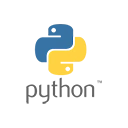Introduction
Internet of Things (IoT) projects involve creating smart devices that can interact with the digital world. Python is a versatile language for IoT development. In this comprehensive guide, we'll explore a variety of Python IoT projects that demonstrate how to build smart devices and applications.
Prerequisites
Before you begin, make sure you have the following prerequisites in place:
- Python Installed: You should have Python installed on your local development environment.
- IoT Hardware: Depending on the project, you may need hardware like Raspberry Pi, Arduino, or other microcontrollers.
- Basic Electronics Knowledge: Understanding basic electronics concepts will be helpful for hardware interactions.
Projects Overview
We'll explore a range of Python IoT projects that demonstrate the possibilities of IoT development.
1. Home Automation with Raspberry Pi
Create a home automation system that allows you to control lights, appliances, and more using a Raspberry Pi.
Sample Python Code for Home Automation
Here's a basic Python code snippet to control a relay for home automation:
import RPi.GPIO as GPIO
import time
# Set up GPIO
GPIO.setmode(GPIO.BCM)
GPIO.setup(17, GPIO.OUT)
# Turn on the relay
GPIO.output(17, GPIO.HIGH)
time.sleep(5) # Wait for 5 seconds
# Turn off the relay
GPIO.output(17, GPIO.LOW)
# Cleanup
GPIO.cleanup()
2. IoT Weather Station with Arduino
Build an IoT weather station using Arduino to collect and display weather data.
Sample Arduino Code for Weather Station
Here's a basic Arduino code snippet to read temperature and humidity from a sensor:
// Include libraries
#include <DHT.h>
// Define sensor and pin
#define DHTPIN 2
#define DHTTYPE DHT22
DHT dht(DHTPIN, DHTTYPE);
void setup() {
// Initialize sensor
dht.begin();
}
void loop() {
// Read sensor data
float humidity = dht.readHumidity();
float temperature = dht.readTemperature();
// Display data
Serial.print("Humidity: ");
Serial.print(humidity);
Serial.print(" %\t");
Serial.print("Temperature: ");
Serial.println(temperature);
}
Conclusion
Python IoT projects open up a world of possibilities for building smart devices and applications. This guide has introduced you to several project ideas, but there are countless other projects you can explore. As you dive deeper into IoT development, you can create innovative solutions and contribute to the growing field of IoT.