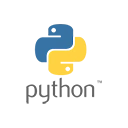Introduction
A chat application allows users to exchange messages in real-time. Building a Python chat application involves networking, socket programming, and potentially a graphical user interface (GUI). In this guide, we'll create a basic command-line chat application for educational purposes. We'll provide sample code to demonstrate the process.
Prerequisites
Before you start building a Python chat application, ensure you have the following prerequisites:
- Python installed on your system.
- Basic knowledge of Python programming.
Creating a Simple Python Chat Application
We'll create a basic Python chat application where two users can exchange messages through the command line on a single machine. For a complete chat application, you would need to implement network communication and potentially a GUI, which goes beyond the scope of this example.
import threading
# Function to send messages
def send_message():
while True:
message = input()
if message.strip() == "":
continue
print(f"You: {message}")
# Function to receive messages
def receive_message():
while True:
message = input()
if message.strip() == "":
continue
print(f"Friend: {message}")
# Create two threads for sending and receiving messages
send_thread = threading.Thread(target=send_message)
receive_thread = threading.Thread(target=receive_message)
# Start the threads
send_thread.start()
receive_thread.start()
In this example, two threads are created: one for sending messages and one for receiving messages. Users can input messages through the command line, and the application will display them as "You" or "Friend."
Conclusion
Building a complete Python chat application involves more complex concepts like network communication and potentially a graphical user interface. This basic example serves as a starting point for understanding the principles involved in creating a chat application.