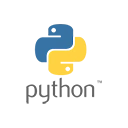Introduction
Python is unique among programming languages because it uses indentation to define code structure. In this guide, we'll explore the basics of Python indentation and how it affects the structure and execution of your code.
Indentation and Code Blocks
In Python, indentation is used to indicate code blocks, such as loops and conditional statements. It's not just for aesthetics; it's a fundamental part of Python's syntax. Consider this example:
if True:
print("This is indented")
print("This is part of the same block")
print("This is not indented")
In this code, the indentation level determines which lines are part of the if statement block and which are not. Indented lines are executed if the condition is True.
Indentation Rules
Python's indentation follows specific rules:
- Use consistent indentation (typically four spaces or one tab) within the same block.
- Indentation should be visually clear and not mix spaces and tabs.
- Blocks must be indented consistently; you cannot mix different levels of indentation within the same block.
Common Indentation Errors
Incorrect indentation can lead to errors in your code. Here are some common mistakes to avoid:
if True:
print("This is indented with spaces")
print("This is indented with tabs and spaces")
In this example, inconsistent indentation will result in an error.
Conclusion
Python's use of indentation to define code blocks is a distinctive feature of the language. Understanding and applying proper indentation is crucial for writing clean and error-free Python code. It's both a syntactical requirement and a coding style that promotes readability.