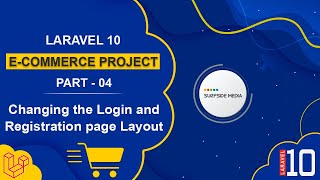In the coming days, we will learn how to create two exciting projects: an e-commerce project based on Laravel 10 and Bootstrap 5, and a math project for kids.
E-Commerce Project Overview
Let's take a look at the e-commerce project template, which is available on my GitHub page. To access it, go to Google.com and search for "surfside media GitHub". Click on the first link, then click on "Repositories" and select the "laravel10ecommerce" project repository. You can download this repository and follow along with me step by step to create this wonderful project.
At the bottom of the page, you'll find a link to preview the site. Let's open it and explore the home page of the project. You'll notice that it has a responsive design, which means it looks great on both desktop and mobile devices. Let's check out the mobile view by clicking on "Inspect Element" and then selecting the mobile view option.
Now, let's go back to the desktop view and explore the other pages, including the shop page, product details page, cart page, wishlist page, blog page, and blog details page. This is the template we'll be using to create our e-commerce project.
Math Project Overview
Next, let's take a look at the math project, which is designed for kids. To access it, go to Google.com and search for "surfside media calculator". Make sure the domain is https://calculator.surfsidemedia.in/. Open the first link and explore the home page of the project.
This project is still under development, but it already has over 100 types of math problem solvers and practice sets for children. Let's take a look at some of them to see how they work.
For example, if you want to solve addition, subtraction, multiplication, division, HCF, LCM, or see the steps for solving math problems, this application will show you the math solutions with steps. Let's try out the LCM feature by entering some numbers separated by commas and clicking on the button to get the result and solving steps.
We can also check out the HCF feature by entering some numbers and clicking on the button to get the result and solving steps. In the same way, you can explore the other math problem solvers and practice sets on this page.
Additionally, you can generate math problems for creating question sets for students. Let's go to the generate section and explore the options for generating math problems and practice sets. You can also generate pictorial questions for kids, such as count pictures and write, pictorial addition or subtraction, and more.
Finally, let's check out the dashboard and explore the "Generate Choose Match Shape With their Right Name" feature, which allows kids to match shapes with their names by drawing a line. You can regenerate new practice sets by clicking on the "Re-generate" button.
We'll learn both of these projects step by step in the coming days. Stay tuned!