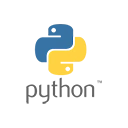Introduction
Data visualization is a critical part of data analysis and interpretation. Python's Matplotlib library is a powerful tool for creating a wide range of data visualizations, including plots, charts, and graphs. In this guide, we'll explore how to create data visualizations using Matplotlib. We'll provide sample code to demonstrate the process.
Prerequisites
Before you start with Python data visualization using Matplotlib, ensure you have the following prerequisites:
- Python installed on your system.
- Matplotlib library installed. You can install it using pip:
pip install matplotlib - Basic knowledge of Python programming.
Creating Data Visualizations with Matplotlib
Let's create some basic data visualizations using Matplotlib. We'll start with a simple line plot and then explore other common chart types.
import matplotlib.pyplot as plt
# Sample data
x = [1, 2, 3, 4, 5]
y = [10, 20, 25, 30, 35]
# Create a line plot
plt.plot(x, y, label='Data', marker='o', linestyle='-')
# Add labels and a title
plt.xlabel('X-axis')
plt.ylabel('Y-axis')
plt.title('Line Plot Example')
# Add a legend
plt.legend()
# Show the plot
plt.show()
In this example, we create a simple line plot using Matplotlib. You can customize the appearance, labels, and other aspects of the plot.
Common Types of Data Visualizations
Matplotlib supports a wide range of data visualizations. Here are some common types:
- Line plots
- Bar charts
- Scatter plots
- Histograms
- Pie charts
- Box plots
- Heatmaps
- And more...
You can explore these types and create visualizations based on your data and requirements.
Conclusion
Python data visualization with Matplotlib is a valuable skill for anyone working with data. Matplotlib provides the tools to create meaningful and informative visualizations to better understand your data.