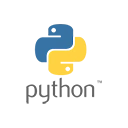Introduction
Flask is a lightweight and flexible Python web framework that's perfect for creating web applications like blogs. In this guide, we'll explore how to create a basic Python blog using Flask. We'll provide sample code to demonstrate the process.
Prerequisites
Before you start building a Python blog with Flask, ensure you have the following prerequisites:
- Python and Flask installed on your system.
- Basic knowledge of Python and web development.
Creating a Basic Python Blog with Flask
Let's create a basic Python blog using Flask with features like creating and displaying blog posts. This example is a simplified version, and you can expand it by adding more features.
from flask import Flask, render_template, request, redirect, url_for
app = Flask(__name__)
# Sample blog post data
posts = [
{'title': 'First Blog Post', 'content': 'This is the content of the first blog post.'},
{'title': 'Second Blog Post', 'content': 'Here is the content of the second blog post.'}
]
# Route to display all blog posts
@app.route('/')
def display_posts():
return render_template('index.html', posts=posts)
# Route to create a new blog post
@app.route('/create', methods=['GET', 'POST'])
def create_post():
if request.method == 'POST':
title = request.form['title']
content = request.form['content']
new_post = {'title': title, 'content': content}
posts.append(new_post)
return redirect(url_for('display_posts'))
return render_template('create.html')
if __name__ == '__main__':
app.run(debug=True)
Creating HTML Templates
To display and create blog posts, you'll need HTML templates. Here are the templates for displaying all posts and creating new posts:
<!-- index.html -->
<html>
<head>
<title>Python Blog</title>
</head>
<body>
<h1>Welcome to the Python Blog</h1>
<ul>
{% for post in posts %}
<li><h2>{{ post.title }}</h2> {{ post.content }}</li>
{% endfor %}
</ul>
<a href="{{ url_for('create_post') }}">Create a New Post</a>
</body>
</html>
<!-- create.html -->
<html>
<head>
<title>Create a New Post</title>
</head>
<body>
<h1>Create a New Blog Post</h1>
<form method="POST">
<label>Title:</label>
<input type="text" name="title" required><br>
<label>Content:</label>
<textarea name="content" required></textarea><br>
<input type="submit" value="Create Post">
</form>
<a href="{{ url_for('display_posts') }}">Back to All Posts</a>
</body>
</html>
Running the Blog
After setting up the Flask app and creating the templates, you can run your Python blog and access it in a web browser.
# Run the Flask app
python your_app.py
Open a web browser and visit http://localhost:5000 to see your Python blog.
Conclusion
Creating a basic Python blog using Flask is a great way to start building web applications. You can expand this project by adding features like user authentication, comments, and more advanced templates.