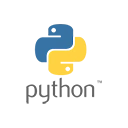Introduction
Flask is a lightweight and powerful Python web framework that allows you to build web applications quickly and easily. In this guide, we'll provide an introduction to Python web development with Flask, covering the basics of web application development and providing sample code to demonstrate the process.
Prerequisites
Before you begin with Flask web development, make sure you have the following prerequisites:
- Python installed on your system.
- Basic understanding of Python programming.
Installing Flask
You can install Flask using pip. Open your terminal or command prompt and run the following command:
pip install Flask
Creating a Simple Flask Web Application
Let's create a basic Flask web application that displays a "Hello, World!" message.
from flask import Flask
# Create a Flask application
app = Flask(__name__)
# Define a route
@app.route('/')
def hello():
return "Hello, World!"
# Run the application
if __name__ == '__main__':
app.run()
Save this code in a file, for example, app.py, and run it. You'll see a web server starting, and you can access the application in your browser.
Routes and Views
Flask uses routes to map URLs to view functions. A view function is responsible for processing a request and returning a response. You can define multiple routes and views in your Flask application.
@app.route('/')
def home():
return "Home Page"
@app.route('/about')
def about():
return "About Page"
Templates and HTML
Flask allows you to use templates to render HTML pages. You can create HTML templates and pass data to them from your views.
from flask import Flask, render_template
app = Flask(__name__)
@app.route('/')
def home():
return render_template('home.html')
# Create a template file named home.html
# <html>
# <head>
# <title>Home Page</title>
# </head>
# <body>
# <h1>Welcome to the Home Page</h1>
# </body>
# </html>
Conclusion
Flask is a versatile web framework that allows you to create web applications with ease. By understanding the basics of Flask web development and working with routes, views, and templates, you can build dynamic web applications in Python.