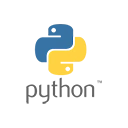Introduction
Python virtual environments are essential for managing project dependencies and isolating packages for different applications. Two commonly used tools for creating virtual environments in Python are venv and virtualenv. In this guide, we'll explore how to set up and manage Python virtual environments using both methods, and provide sample code to demonstrate their usage.
Creating a Virtual Environment with venv
Let's explore how to create a virtual environment using venv with sample code:
# Create a virtual environment named 'myenv'
python -m venv myenv
Activating a Virtual Environment
After creating a virtual environment, you need to activate it to work within that environment. Here's how to do it:
# On Windows
myenv\Scripts\activate
# On macOS and Linux
source myenv/bin/activate
Deactivating a Virtual Environment
To deactivate the virtual environment and return to the global Python environment, use the following command:
deactivate
Creating a Virtual Environment with virtualenv
Let's explore how to create a virtual environment using virtualenv with sample code:
# Create a virtual environment named 'myenv' with virtualenv
virtualenv myenv
Managing Dependencies in a Virtual Environment
Once a virtual environment is activated, you can use pip to install and manage project-specific dependencies.
# Install a package within the virtual environment
pip install package-name
# List installed packages
pip list
Conclusion
Python virtual environments are vital for isolating project dependencies and maintaining clean and organized development environments. Whether you choose to use venv or virtualenv, understanding how to create, activate, and manage virtual environments is an essential skill for Python developers.