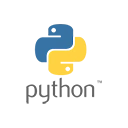Introduction
Python is a versatile and easy-to-learn programming language. Writing and running Python scripts is a fundamental skill for both beginners and experienced programmers. In this guide, we'll explore the process of creating and executing Python scripts for various purposes.
Prerequisites
Before you begin, make sure you have the following prerequisites in place:
- Python Installed: You should have Python installed on your local environment. You can download it from the official Python website.
- Text Editor or Integrated Development Environment (IDE): You can use any code editor or IDE for writing Python scripts. Popular choices include Visual Studio Code, PyCharm, and IDLE.
- Basic Python Knowledge: Understanding Python fundamentals is essential for writing effective scripts.
Writing Your First Python Script
Python scripts are plain text files with a .py extension. You can create a Python script using a text editor or an IDE. Here's a basic example:
# This is a Python comment
print("Hello, World!")
Running Python Scripts
To execute a Python script, open a command-line terminal or the IDE's integrated terminal, navigate to the script's directory, and run the following command:
python script.py
Conclusion
Writing and running Python scripts is the foundation for countless Python applications, from simple automation tasks to complex software projects. This guide has provided you with the basics, but there's much more to explore in terms of scripting techniques, libraries, and real-world applications. As you continue to work with Python, you'll find that the possibilities are virtually endless.