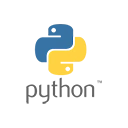Introduction
Python virtual environments are an essential tool for managing dependencies and isolating your Python projects. They allow you to create a dedicated environment for each project, ensuring that dependencies do not conflict with one another. In this guide, we'll explore the concept of Python virtual environments and demonstrate their usage with sample code.
Why Use Virtual Environments?
Virtual environments provide several benefits:
- Isolation: Each project has its own isolated environment, preventing conflicts between dependencies.
- Dependency Management: You can specify and manage project-specific dependencies independently.
- Version Control: Virtual environments can be included in version control to ensure consistent development environments.
Creating a Virtual Environment
Python comes with the built-in venv module for creating virtual environments. Here's how to create one:
# Creating a virtual environment
python -m venv myenv
Activating a Virtual Environment
After creating a virtual environment, you need to activate it. The activation process differs between operating systems.
- On Windows:
myenv\Scripts\activate - On macOS and Linux:
source myenv/bin/activate
Installing Packages in a Virtual Environment
Once the virtual environment is activated, you can install packages using pip. Packages will be installed only in the active environment.
# Installing a package in the virtual environment
pip install package-name
Deactivating and Removing a Virtual Environment
To deactivate a virtual environment, use the deactivate command. To remove it, you can simply delete the environment folder.
# Deactivating the virtual environment
deactivate
# Removing the virtual environment
# (Delete the folder 'myenv' on your file system)
Conclusion
Python virtual environments are an indispensable tool for managing dependencies and creating isolated development environments. By using virtual environments, you can ensure that your projects remain free from conflicts and dependencies remain under control, ultimately making your development process smoother and more manageable.