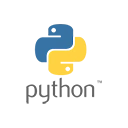Introduction
When you start coding in Python, you'll need an Integrated Development Environment (IDE) or a text editor to write and run your code. In this guide, we'll explore some popular choices for beginners and help you choose the one that suits your needs.
Python IDEs
An IDE is a software suite that combines a text editor, interpreter or compiler, and often additional tools to streamline the development process. Here are some popular Python IDEs for beginners:
- PyCharm Community Edition: A free, open-source IDE with features like code completion, debugging, and project management.
- Visual Studio Code (VSCode): A highly customizable, free, and open-source code editor with Python support through extensions.
- Spyder: An open-source IDE designed for scientific programming with features like data exploration and debugging.
Text Editors
Text editors are simpler than full-fledged IDEs but can be very efficient for writing Python code. Here are a few popular text editors for Python development:
- Notepad++: A free, open-source text editor for Windows with Python support and syntax highlighting.
- Sublime Text: A versatile text editor with a free trial version and a vibrant user community. You can enhance its functionality with packages.
- Atom: An open-source, highly customizable text editor developed by GitHub. It supports Python development through packages.
Choosing the Right Tool
The choice between an IDE and a text editor depends on your preferences and the nature of your projects. IDEs are feature-rich and come with built-in tools for various tasks, making them great for larger projects. Text editors are lightweight and highly customizable, ideal for smaller scripts and quick coding tasks.
Conclusion
As a beginner in Python, your choice of IDE or text editor is crucial for your coding experience. Try out a few options to find the one that best suits your workflow and project requirements.