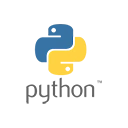Introduction
Deep learning is a subset of machine learning that focuses on neural networks and artificial intelligence. In this comprehensive guide, we'll provide a beginner's introduction to deep learning with Python. You'll learn about the basics of neural networks, frameworks like TensorFlow and PyTorch, and practical applications.
Prerequisites
Before you begin, make sure you have the following prerequisites in place:
- Python Installed: You should have Python installed on your local development environment.
- Python Libraries: Install libraries like NumPy, Pandas, TensorFlow, and/or PyTorch using
pip. - Basic Machine Learning Knowledge: Understanding the fundamentals of machine learning is helpful, but not required for this beginner's guide.
Understanding Neural Networks
Deep learning is based on artificial neural networks. Let's start by understanding the basics.
Sample Python Code for a Simple Neural Network
Here's a basic Python code snippet to create a simple neural network using TensorFlow:
import tensorflow as tf
# Create a simple neural network
model = tf.keras.Sequential([
tf.keras.layers.Dense(128, activation='relu', input_shape=(784,)),
tf.keras.layers.Dense(10, activation='softmax')
])
Deep Learning Frameworks
Python offers popular deep learning frameworks that simplify the development of neural networks.
Sample Python Code for Using PyTorch
Here's an example of using PyTorch to build a neural network:
import torch
import torch.nn as nn
class SimpleNN(nn.Module):
def __init__(self):
super(SimpleNN, self).__init()
self.fc1 = nn.Linear(784, 128)
self.fc2 = nn.Linear(128, 10)
def forward(self, x):
x = torch.relu(self.fc1(x))
x = torch.softmax(self.fc2(x), dim=1)
return x
Conclusion
Python deep learning is a fascinating field that empowers you to work on artificial intelligence projects. This guide has introduced you to the basics, but there's much more to explore and learn as you delve deeper into the world of deep learning with Python.