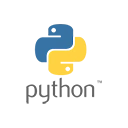Introduction
Python modules and packages are essential tools for organizing code and creating maintainable and reusable software. In this guide, we'll explore the concepts of modules and packages, how to create and use them, and provide sample code to illustrate their functionality.
What Are Modules and Packages?
Modules are individual Python files that contain variables, functions, and classes. They allow you to break your code into smaller, manageable pieces.
A package is a directory that contains multiple Python modules. Packages help you group related modules together for better organization.
Creating and Using Modules
Let's explore how to create and use modules with sample code:
1. Creating a Module
# mymodule.py
def greet(name):
return f"Hello, {name}!"
2. Using a Module
# main.py
import mymodule
message = mymodule.greet("Alice")
print(message)
Creating and Using Packages
Let's explore how to create and use packages with sample code:
1. Creating a Package
my_package/
__init__.py
module1.py
module2.py
2. Using a Package
# main.py
from my_package import module1
result = module1.add(2, 3)
print(result)
Importing Modules and Packages
Python provides different ways to import modules and packages. Here are some common methods:
1. Importing the Entire Module
import mymodule
message = mymodule.greet("Bob")
2. Importing Specific Items
from mymodule import greet
message = greet("Carol")
3. Importing an Entire Package
import my_package.module1
result = my_package.module1.add(4, 5)
4. Importing Specific Items from a Package
from my_package.module2 import subtract
result = subtract(10, 3)
Conclusion
Python modules and packages are crucial for structuring and organizing code. They help improve code maintainability and reusability, making it easier to collaborate with other developers and manage larger projects. By mastering modules and packages, you'll be better equipped to write clean, organized, and efficient Python code.