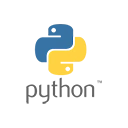Introduction
Conditional statements allow you to make decisions in your Python programs. In this guide, we'll explore how to use if, else, and elif to create conditional logic in your code.
The If Statement
The if statement is used to execute a block of code if a specified condition is true. For example:
x = 10
if x > 5:
print("x is greater than 5")
The Else Statement
The else statement is used to execute a block of code when the if condition is not true. For example:
x = 3
if x > 5:
print("x is greater than 5")
else:
print("x is not greater than 5")
The Elif Statement
The elif statement allows you to check multiple conditions in sequence. It is used in combination with if and else. For example:
x = 5
if x > 5:
print("x is greater than 5")
elif x == 5:
print("x is equal to 5")
else:
print("x is less than 5")
Nested Conditional Statements
You can nest conditional statements within one another to create complex decision-making structures. For example:
x = 10
if x > 5:
print("x is greater than 5")
if x == 10:
print("x is equal to 10")
else:
print("x is not equal to 10")
else:
print("x is not greater than 5")
Conclusion
Conditional statements are fundamental for controlling the flow of your Python programs. With if, else, and elif, you can make decisions and execute code based on specific conditions, enabling your programs to respond to different scenarios.