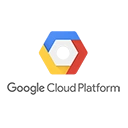Google Cloud SQL is a managed relational database service that makes it easy to set up, maintain, manage, and administer your relational databases on Google Cloud Platform (GCP). In this guide, we'll explore the process of creating and configuring a Google Cloud SQL database and provide a sample code snippet for reference.
Key Concepts
Before we dive into the code, let's understand some key concepts related to Google Cloud SQL:
- Database Engines: Google Cloud SQL supports various database engines, including MySQL, PostgreSQL, and SQL Server, allowing you to choose the one that best fits your application's requirements.
- Instance: A Cloud SQL instance represents a single database that can contain multiple databases and run in a specific region and zone.
- Security and Access Control: You can configure security settings, firewalls, and access control for your Cloud SQL instance to protect your data and ensure secure access.
Sample Code: Creating and Configuring a Cloud SQL Instance
Here's a sample code snippet to create and configure a Google Cloud SQL instance using the Google Cloud SDK (gcloud) command-line tool:
# Set your project and region
PROJECT_ID=your-project-id
REGION=your-region
# Define the instance name
INSTANCE_NAME=my-instance-name
# Choose the database engine (e.g., MySQL)
DB_ENGINE=mysql
# Set the root password for the database
ROOT_PASSWORD=my-strong-password
# Create the Cloud SQL instance
gcloud sql instances create $INSTANCE_NAME --project=$PROJECT_ID --database-version=$DB_ENGINE --region=$REGION --root-password=$ROOT_PASSWORD
# Configure the instance for public IP (for demonstration purposes)
gcloud sql instances patch $INSTANCE_NAME --project=$PROJECT_ID --assign-ip
Make sure to replace
your-project-idyour-regionmy-instance-namemy-strong-passwordConclusion
Creating and configuring a Google Cloud SQL database is a straightforward process, and it's an excellent choice for managing relational databases in the cloud. With managed backups, high availability, and security features, Cloud SQL simplifies database administration, allowing you to focus on your applications.