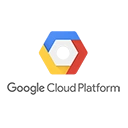Google Cloud SQL is a fully managed relational database service on Google Cloud Platform (GCP). In this guide, we'll explore the fundamentals of Google Cloud SQL, its key features, and provide a sample code snippet for creating and connecting to a Cloud SQL database.
Key Concepts
Before we dive into the code, let's cover some key concepts related to Google Cloud SQL:
- Managed Service: Google Cloud SQL is a managed service, which means Google handles database administration tasks such as backups, patch management, and scaling, allowing you to focus on your applications.
- Database Engines: Google Cloud SQL supports popular relational database engines, including MySQL, PostgreSQL, and SQL Server, making it suitable for a variety of applications.
- High Availability: Cloud SQL offers built-in high availability with automatic failover to ensure your database is always accessible.
Sample Code: Creating and Connecting to a Cloud SQL Database
Here's a sample code snippet to create a Cloud SQL instance and connect to it using Python:
# Import the required libraries
import pymysql
# Database connection configuration
db_config = {
'user': 'your-username',
'password': 'your-password',
'host': 'your-database-host',
'database': 'your-database-name'
}
# Create a connection to the Cloud SQL database
conn = pymysql.connect(**db_config)
# Create a cursor
cursor = conn.cursor()
# Execute SQL queries
cursor.execute("SELECT * FROM your-table")
# Fetch and print results
results = cursor.fetchall()
for row in results:
print(row)
# Close the cursor and connection
cursor.close()
conn.close()
Make sure to replace
your-usernameyour-passwordyour-database-hostyour-database-nameyour-tableConclusion
Google Cloud SQL is a powerful and reliable platform for hosting managed databases in the cloud. It provides a seamless experience for developers to create, maintain, and scale relational databases, allowing them to focus on building applications without worrying about database management.