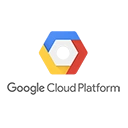Google Kubernetes Engine (GKE) allows you to easily create, manage, and scale Kubernetes clusters on Google Cloud. In this guide, we'll explore the steps to create and manage a GKE cluster and provide sample code snippets for common tasks using the `gcloud` command-line tool.
Key Concepts
Before we dive into the code, let's understand some key concepts related to GKE clusters:
- Kubernetes: Kubernetes is an open-source container orchestration platform that automates the deployment, scaling, and management of containerized applications.
- Cluster: A GKE cluster is a managed Kubernetes cluster that consists of nodes (virtual machines) where containerized applications are deployed.
- Node Pools: Node pools are subsets of nodes within a GKE cluster with the same machine type, boot disk, and other configuration settings.
Sample Code: Creating and Managing a GKE Cluster
Here are sample code snippets for creating and managing a GKE cluster using the `gcloud` command-line tool. Ensure you have the Google Cloud SDK (`gcloud`) installed and authenticated:
Creating a GKE Cluster
# Set your project and preferred zone
gcloud config set project your-project-id
gcloud config set compute/zone your-zone
# Create a GKE cluster
gcloud container clusters create my-cluster
Listing GKE Clusters
# List your GKE clusters
gcloud container clusters list
Getting Cluster Credentials
# Get credentials to access a specific cluster
gcloud container clusters get-credentials my-cluster
Scaling Node Pools
# Scale the default node pool of a cluster
gcloud container clusters resize my-cluster --node-pool default-pool --num-nodes 3
Deleting a GKE Cluster
# Delete a GKE cluster
gcloud container clusters delete my-cluster
Replace `your-project-id`, `your-zone`, and `my-cluster` with your specific project, zone, and cluster names.
Conclusion
Google Kubernetes Engine simplifies the creation and management of Kubernetes clusters. With GKE, you can focus on deploying and scaling containerized applications while Google handles the underlying infrastructure. GKE is a powerful platform for running container workloads in a scalable and reliable manner.