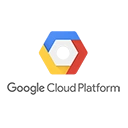Google Cloud Dialogflow is a natural language understanding platform that allows you to build chatbots and conversational interfaces for various applications. In this guide, we'll cover the key concepts and use cases of Dialogflow and provide a sample code snippet for creating a basic chatbot using the Dialogflow API.
Key Concepts
Before we dive into the code, let's understand some key concepts related to Google Cloud Dialogflow and chatbot development:
- Intents: Intents define what the chatbot can do and what it should respond to. They are linked to training phrases and actions.
- Entities: Entities represent important pieces of information in user messages. They help identify and extract specific data.
- Fulfillment: Fulfillment allows you to implement custom logic to respond to user queries. You can use a webhook or inline code to generate responses.
Sample Code: Creating a Basic Chatbot
Here's a sample code snippet for creating a basic chatbot using the Google Cloud Dialogflow API. To use this code, you need to have the necessary permissions and a Dialogflow agent set up:
# Import the necessary libraries
from google.cloud import dialogflow
# Initialize a Dialogflow client
session_id = 'your-session-id'
project_id = 'your-project-id'
language_code = 'en-US'
session_client = dialogflow.SessionsClient()
# Define the session path
session = session_client.session_path(project_id, session_id)
# User query
user_query = 'Hello, chatbot!'
# Create a text input
text_input = dialogflow.TextInput(text=user_query, language_code=language_code)
# Create a query input
query_input = dialogflow.QueryInput(text=text_input)
# Send the user query
response = session_client.detect_intent(request={'session': session, 'query_input': query_input})
# Extract response
chatbot_response = response.query_result.fulfillment_text
print(f'Chatbot response: {chatbot_response}')
Replace `'your-session-id'`, `'your-project-id'`, and `'Hello, chatbot!'` with your specific session ID, project ID, and user query. This code sends a user query to Dialogflow and receives a chatbot response.
Conclusion
Google Cloud Dialogflow is a powerful platform for building chatbots and conversational applications. By understanding the key concepts and using the provided code snippet, you can start building your own chatbot to interact with users and provide automated responses.