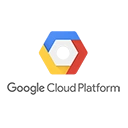Introduction
Google Cloud Vision API is a powerful cloud-based service that allows you to perform image analysis using machine learning models. It enables you to extract valuable information from images, such as text recognition, object detection, and facial recognition. In this guide, we'll explore how to get started with the Google Cloud Vision API.
Key Concepts
Before diving into using the Google Cloud Vision API, let's understand some key concepts:
- Image Analysis: Image analysis involves the use of computer vision to understand and interpret the contents of images. It includes tasks like labeling, text extraction, and object detection.
- Google Cloud Vision API: Google's Vision API is a cloud service that provides pre-trained machine learning models for image analysis. It offers RESTful APIs for various image analysis tasks.
- Machine Learning Models: The Vision API uses machine learning models to recognize and analyze images. These models are trained on a vast amount of data to achieve high accuracy.
Using Google Cloud Vision API
Let's explore how to use Google Cloud Vision API effectively:
1. Set Up a Google Cloud Project
Start by creating a Google Cloud project and enabling the Google Cloud Vision API. You will need to set up billing and obtain API credentials for authentication.
# Example: Enabling the Vision API
gcloud services enable vision.googleapis.com
2. Authenticate Your Application
Authenticating your application is crucial for using the API. You can use service account credentials or API keys. Here's an example of authenticating with a service account:
# Example: Authenticating with a service account
from google.oauth2 import service_account
credentials = service_account.Credentials.from_service_account_file(
'your-service-account-key.json',
scopes=['https://www.googleapis.com/auth/cloud-platform'],
)
3. Analyze Images
With authentication in place, you can use the Vision API to analyze images. You can analyze images for various features, such as labeling, text extraction, face detection, and more. Here's an example of using Python to label an image:
# Example Python code for image labeling
from google.cloud import vision
from google.cloud.vision import enums
client = vision.ImageAnnotatorClient(credentials=credentials)
image_path = 'path/to/your/image.jpg'
with open(image_path, 'rb') as image_file:
content = image_file.read()
image = vision.Image(content=content)
response = client.label_detection(image=image)
labels = response.label_annotations
for label in labels:
print('Label: {}'.format(label.description))
Conclusion
Google Cloud Vision API makes image analysis accessible for a wide range of applications. By following the steps mentioned in this guide, you can get started with the API, analyze images, and extract valuable insights from visual content.
For comprehensive documentation and advanced configurations, refer to the Google Cloud Vision API documentation.