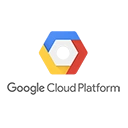The Google Cloud Translation API is a machine learning service that allows developers to integrate language translation capabilities into their applications. In this guide, we'll explore the fundamentals of the Google Cloud Translation API and provide a sample Python code snippet for performing language translation using the API.
Key Concepts
Before we dive into the code, let's understand some key concepts related to the Google Cloud Translation API:
- Language Translation: The Translation API enables automatic translation of text from one language to another, supporting multiple languages.
- Use Cases: It is used for a wide range of applications, including multilingual content generation, language localization, and cross-language communication.
- Machine Learning Models: The API uses machine learning models to provide high-quality translations.
Sample Code: Performing Language Translation
Here's a sample Python code snippet for performing language translation using the Google Cloud Translation API. To use this code, you need to set up a Google Cloud project and enable the Translation API:
from google.cloud import translate_v2 as translate
# Initialize the Translation API client
client = translate.Client()
# Text to be translated
text = "Hello, how are you?"
# Specify the target language
target_language = 'fr' # Change this to your target language code
# Perform translation
translation = client.translate(text, target_language=target_language)
# Display the translated text
translated_text = translation['translatedText']
print(f"Translated text: {translated_text}")
Replace `text` with the text you want to translate and change `target_language` to the language code of your target language (e.g., 'fr' for French). This code translates the provided text to the specified target language.
Conclusion
The Google Cloud Translation API simplifies language translation in applications. By integrating the API, you can provide multilingual content, localize your applications for different regions, and enable cross-language communication, making it a valuable tool for a wide range of use cases.