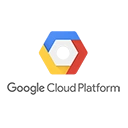Introduction
Google Cloud Debugger is a powerful tool that allows you to debug your applications in a production environment without disrupting your users. It helps you identify and fix issues in real-time, making it easier to maintain the reliability and performance of your services.
Key Concepts
Before we explore Google Cloud Debugger, it's important to understand some key concepts:
- Breakpoint: A breakpoint is a marker set in your code that pauses execution when a specific condition is met, allowing you to inspect variables and diagnose issues.
- Debug Snapshot: A debug snapshot is a momentary capture of the application's call stack and variable state at a breakpoint. It provides insights into the application's behavior.
- Production Debugging: Production debugging is the practice of identifying and fixing issues in a live production environment, ensuring minimal disruption to users.
Using Google Cloud Debugger
Let's explore how to use Google Cloud Debugger effectively:
1. Enable Debugging
To get started, you need to enable debugging for your application. Google Cloud Debugger supports various programming languages and platforms, and you can use client libraries to set breakpoints in your code.
# Example Python code to set a breakpoint
from google.cloud import debugger
debugger.enable()
# Set a breakpoint at the desired location in your code
2. Set Breakpoints
Set breakpoints in your code where you suspect issues may occur. When a breakpoint is hit, execution pauses, and you can inspect the application's state, variables, and call stack.
# Set breakpoints at critical locations in your code
# These can be conditional breakpoints based on specific conditions
3. Inspect Debug Snapshots
When a breakpoint is hit, you can inspect debug snapshots in the Google Cloud Console. Debug snapshots provide insights into the application's behavior and the state at the time of the breakpoint.
# Navigate to the Google Cloud Console and access Debugger
# Inspect debug snapshots to diagnose issues
Conclusion
Google Cloud Debugger is a valuable tool for debugging applications in production, allowing you to identify and fix issues with minimal disruption to users. By setting breakpoints, inspecting debug snapshots, and diagnosing issues in real-time, you can maintain the reliability and performance of your services.
For comprehensive documentation and advanced configurations, refer to the Google Cloud Debugger documentation.