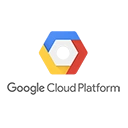Introduction
Google Cloud Profiler is a powerful service that allows you to profile and optimize the performance of your applications by capturing detailed information about their execution. It helps you identify performance bottlenecks, troubleshoot issues, and improve your application's efficiency.
Key Concepts
Before we explore Google Cloud Profiler, it's important to understand some key concepts:
- Profiling: Profiling involves collecting data about your application's execution, such as CPU usage, memory allocation, and function call traces. This data is used to identify performance bottlenecks.
- Sampling: Profiling in Google Cloud Profiler is typically done through sampling, where a representative subset of your application's execution is captured for analysis.
- Hotspots: Hotspots are areas in your code where a significant amount of time or resources are consumed. Profiling helps you identify these hotspots for optimization.
Using Google Cloud Profiler
Let's explore how to use Google Cloud Profiler effectively:
1. Enable Profiling
To get started, you need to enable profiling for your application. Google Cloud Profiler supports various programming languages and platforms, and you can use client libraries to instrument your code.
# Example Python code to enable profiling
from google.cloud import profiler
profiler.start(
service='my-service',
service_version='1.0.0',
verbose=1
)
2. Capture Performance Data
Once profiling is enabled, Google Cloud Profiler automatically captures performance data while your application runs. This data includes CPU and memory usage, function call traces, and more.
# Profiling data is captured automatically
# No additional code is needed for data collection
3. Analyze Profiling Data
View and analyze profiling data in the Google Cloud Console. You can identify hotspots, performance bottlenecks, and areas in your code that require optimization.
# Navigate to the Google Cloud Console and access Profiler
Conclusion
Google Cloud Profiler is an essential tool for profiling and optimizing the performance of your applications. By capturing and analyzing performance data, you can ensure that your applications are running efficiently, delivering a great user experience, and conserving resources.
For comprehensive documentation and advanced configurations, refer to the Google Cloud Profiler documentation.