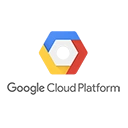Introduction
Google Cloud Filestore is a fully managed file storage service that provides a high-performance, scalable, and reliable solution for your cloud-based applications. It allows you to easily store and manage files, making it an excellent choice for applications that require shared file systems or network-attached storage.
Key Concepts
Before we explore Google Cloud Filestore, it's important to understand some key concepts:
- Network-Attached Storage (NAS): NAS is a type of storage that provides file-level access to data and is typically shared among multiple servers or instances over a network.
- Google Cloud Filestore: Google Cloud Filestore is a managed NAS service that offers high throughput, low latency, and data durability. It's designed to support a variety of applications, including those running on Google Kubernetes Engine (GKE).
- Instance: An instance in Google Cloud Filestore represents a single file share with a specific configuration, including capacity, performance, and data protection options.
Using Google Cloud Filestore
Let's explore how to use Google Cloud Filestore effectively:
1. Create a Filestore Instance
To get started, create a Filestore instance that suits your application's requirements. Specify the capacity, performance tier, and other configuration options. Instances can be created through the Google Cloud Console or using the `gcloud` command-line tool.
# Example gcloud command to create a Filestore instance
gcloud filestore instances create my-instance \
--tier=STANDARD \
--file-share=name=my-share,capacity=1TB
2. Connect to Filestore from Compute Instances
Connect your compute instances, such as virtual machines or Kubernetes pods, to the Filestore instance. Mount the Filestore file share on your instances to enable file-level access to the shared storage.
# Example Linux command to mount a Filestore share
sudo mount -t nfs -o nolock my-instance-ip:/my-share /mnt/my-mount-point
3. Use Filestore for Application Data
Store and manage application data on the Filestore instance. This can include configuration files, application assets, or user-generated content. Utilize Filestore's high performance and reliability for your applications.
# Example Python code to interact with a Filestore share
with open('/mnt/my-mount-point/my-file.txt', 'w') as file:
file.write('Hello, Filestore!')
Conclusion
Google Cloud Filestore simplifies the process of managing file storage for your cloud-based applications. With high performance and reliability, it's an excellent choice for applications that require shared file systems, network-attached storage, and NAS capabilities. By creating instances, connecting to Filestore, and using it for application data, you can enhance your application's capabilities and scalability.
For comprehensive documentation and advanced configurations, refer to the Google Cloud Filestore documentation.