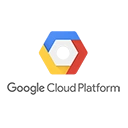Google Cloud Filestore is a fully managed file storage service that is designed for high-performance and scalable file storage. In this guide, we'll explore the key features and use cases of Google Cloud Filestore, and provide a sample Python code snippet for creating a Filestore instance using the Google Cloud Filestore API.
Key Concepts
Before we dive into the code, let's understand some key concepts related to Google Cloud Filestore:
- Filestore Instance: A Filestore instance is a network-attached storage (NAS) service that provides file shares over the NFSv3 protocol. It's suitable for applications that require shared file systems with low latency and high throughput.
- Performance Tiers: Google Cloud Filestore offers two performance tiers: Standard and High Scale. Standard tier is designed for workloads with moderate throughput requirements, while High Scale tier is optimized for high-throughput and IOPS workloads.
- Use Cases: Google Cloud Filestore is ideal for use cases such as content management, application development, analytics, and more, where shared file storage is needed.
Sample Code: Creating a Filestore Instance
Here's a sample Python code snippet for creating a Filestore instance using the Google Cloud Filestore API. To use this code, you need to set up a Google Cloud project and have the necessary permissions:
from google.cloud import storage
# Define the project ID and location
project_id = 'your-project-id'
location = 'us-central1'
instance_id = 'your-filestore-instance-id'
fileshare_name = 'your-fileshare-name'
# Create a Filestore client
filestore_client = storage.FilestoreInstanceAdminClient()
# Define the instance configuration
instance = {
'name': filestore_client.instance_path(project_id, location, instance_id),
'tier': 'STANDARD', # or 'HIGH_SCALE' for high-performance tier
}
# Create the Filestore instance
filestore_client.create_instance(
parent=filestore_client.location_path(project_id, location),
instance_id=instance_id,
instance=instance,
)
# Define the fileshare configuration
fileshare = {
'name': filestore_client.file_share_path(project_id, location, instance_id, fileshare_name),
}
# Create the Fileshare
filestore_client.create_file_share(
parent=filestore_client.instance_path(project_id, location, instance_id),
file_share_id=fileshare_name,
file_share=fileshare,
)
print(f'Filestore instance {instance_id} created with fileshare {fileshare_name}')
Replace `'your-project-id'`, `'us-central1'`, `'your-filestore-instance-id'`, and `'your-fileshare-name'` with your project ID, desired location, Filestore instance name, and fileshare name. This code creates a Filestore instance and a fileshare within it.
Conclusion
Google Cloud Filestore provides high-performance file storage for various use cases. By understanding the key concepts and using the provided code snippet, you can effectively set up and manage Filestore instances to meet your file storage needs in the cloud.