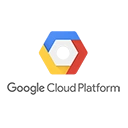Google Cloud Storage provides a powerful and scalable solution for storing and managing data. In this guide, we'll walk you through the steps to create and configure a Google Cloud Storage bucket, along with a sample code snippet for automation.
Step 1: Access Google Cloud Console
Open your web browser and go to the Google Cloud Console. Sign in with your GCP account if you're not already logged in.
Step 2: Navigate to Cloud Storage
In the left sidebar, click "Storage" and then select "Browser" to access the Google Cloud Storage browser, where you can manage your buckets and objects.
Step 3: Create a New Bucket
Click the "Create Bucket" button. You'll be prompted to provide the following information:
- Name: Choose a unique name for your bucket.
- Location: Select the region where your data will be stored.
- Storage class: Choose the storage class based on your access frequency and cost requirements.
Click "Create" to create your bucket.
Step 4: Configure Bucket Permissions
Click on your newly created bucket, then click "Permissions" to configure who can access your bucket and what level of access they have.
Sample Code: Creating a Google Cloud Storage Bucket using Python
Use this Python script to create a Google Cloud Storage bucket programmatically:
# Import the Google Cloud Storage client library
from google.cloud import storage
# Set your project ID
project_id = 'your-project-id'
# Create a client
client = storage.Client(project=project_id)
# Define your bucket name
bucket_name = 'your-bucket-name'
# Define the storage class and location
storage_class = 'STANDARD'
location = 'US'
# Create the bucket
bucket = client.bucket(bucket_name)
bucket.create(location=location, storage_class=storage_class)
print(f'Bucket {bucket_name} created.')
Conclusion
Creating and configuring a Google Cloud Storage bucket is a fundamental step in managing your data in the cloud. Whether you're using the Google Cloud Console or automating with code, following best practices for bucket naming, location, and permissions is essential for effective data management.