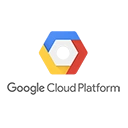Google App Engine is a powerful platform for building and scaling applications in the cloud. In this guide, we'll explore the fundamentals of scaling applications with Google App Engine and provide a sample code snippet to demonstrate how to build and scale an application.
Key Concepts
Before we dive into the code, it's important to understand some key concepts related to scaling applications with Google App Engine:
- Automatic Scaling: Google App Engine provides automatic scaling, which means it can handle traffic spikes and scale your application up or down as needed without manual intervention.
- Services and Versions: You can organize your application into services, each with multiple versions. This allows you to deploy and manage different parts of your application separately.
- App Engine Modules: Modules let you create logical components within your application that can be independently scaled and configured.
Sample Code: Building and Scaling an Application
Here's a sample code snippet to create a basic web application using Google App Engine in Python. We'll build a simple "Hello, World!" application:
# Import the required module
from flask import Flask
# Create a Flask web application
app = Flask(__name__)
# Define a route and a handler function
@app.route('/')
def hello_world():
return 'Hello, World! This is my first App Engine app.'
# Run the application
if __name__ == '__main__':
app.run(host='127.0.0.1', port=8080, debug=True)
Deploying and Scaling the Application
Once you have created your web application code, you can deploy and scale it with Google App Engine using the
gcloudConclusion
Google App Engine is an excellent platform for building and scaling applications. Whether you're starting with a small project or building a large-scale application, App Engine's automatic scaling and management features can help you focus on development while ensuring your application can handle varying levels of traffic.