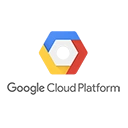Google Cloud Machine Learning Engine is a managed machine learning service that allows developers and data scientists to build, train, and deploy machine learning models in the cloud. In this guide, we'll explore the fundamentals of Google Cloud Machine Learning Engine and provide a sample Python code snippet for training and deploying a machine learning model using the service.
Key Concepts
Before we dive into the code, let's understand some key concepts related to Google Cloud Machine Learning Engine:
- Machine Learning Models: Machine learning models are algorithms that can learn patterns from data and make predictions or classifications.
- Cloud-Based ML: Google Cloud Machine Learning Engine enables you to build, train, and deploy machine learning models in a scalable and cloud-based environment.
- Use Cases: It is used in various applications, including image recognition, natural language processing, and predictive analytics.
Sample Code: Training and Deploying a Machine Learning Model
Here's a sample Python code snippet for training and deploying a machine learning model using Google Cloud Machine Learning Engine. To use this code, you need to set up a Google Cloud project and prepare your machine learning model:
# Import necessary libraries
from googleapiclient import discovery
from googleapiclient import errors
# Set up the Cloud ML Engine API
project_id = 'your-project-id'
model_name = 'your-model-name'
version_name = 'v1'
# Initialize the ML Engine API client
service = discovery.build('ml', 'v1')
# Define the input data for prediction
input_data = {
'instances': [
{'feature1': value1, 'feature2': value2, ...},
{'feature1': value3, 'feature2': value4, ...},
# Add more instances here
]
}
# Send a prediction request
name = 'projects/{}/models/{}/versions/{}'.format(project_id, model_name, version_name)
try:
response = service.projects().predict(name=name, body=input_data).execute()
predictions = response['predictions']
print(predictions)
except errors.HttpError as err:
print(err)
Replace `'your-project-id'`, `'your-model-name'`, and `'v1'` with your Google Cloud project ID, model name, and model version name. Also, update the `input_data` dictionary with the features and values you want to use for prediction. This code sends a prediction request to the deployed machine learning model and prints the predictions.
Conclusion
Google Cloud Machine Learning Engine is a powerful tool for building and deploying machine learning models in the cloud. By leveraging this service, you can scale your machine learning workflows and develop applications with predictive capabilities.