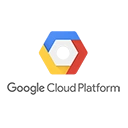Google Cloud Datalab is an interactive data science and machine learning environment that allows data analysts and data scientists to explore, analyze, and visualize data. In this guide, we'll cover the key concepts and use cases of Google Cloud Datalab and provide a sample Python code snippet for running data analysis tasks using Datalab.
Key Concepts
Before we dive into the code, let's understand some key concepts related to Google Cloud Datalab and data analysis:
- Datalab Notebooks: Datalab provides interactive Jupyter notebooks where you can write and execute code, view results, and create data analysis reports.
- Cloud Integration: Datalab integrates seamlessly with Google Cloud services, making it easy to access and analyze data stored in Google Cloud Storage, BigQuery, and other Google Cloud resources.
- Data Visualization: Datalab supports data visualization libraries like Matplotlib and seaborn, allowing you to create charts and graphs to visualize your data.
Sample Code: Running Data Analysis Tasks
Here's a sample Python code snippet for running data analysis tasks in a Datalab notebook. To use this code, you need to have Datalab set up and a Datalab notebook created:
# Import necessary libraries
import pandas as pd
import matplotlib.pyplot as plt
# Load data from a CSV file
data = pd.read_csv('your-data.csv')
# Display the first few rows of the dataset
data.head()
# Perform basic data analysis
summary = data.describe()
# Visualize data using a histogram
plt.hist(data['column_name'], bins=20, edgecolor='k')
plt.xlabel('X-axis label')
plt.ylabel('Y-axis label')
plt.title('Data Histogram')
plt.show()
Replace `'your-data.csv'` with the path to your CSV file and `'column_name'` with the specific column you want to analyze. This code loads data, performs basic analysis, and creates a histogram for visualization.
Conclusion
Google Cloud Datalab is a powerful tool for data analysis, allowing you to explore and analyze data in a collaborative and interactive environment. By understanding the key concepts and using the provided code snippet, you can start your journey into data analysis with Google Cloud Datalab.