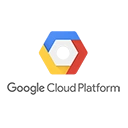Introduction
Google Cloud Speech-to-Text API is a powerful service that allows you to convert spoken language into written text. It is part of Google Cloud's AI and Machine Learning suite of services and is used for various applications, including transcription services, voice assistants, and more. In this guide, we'll explore how to get started with the Google Cloud Speech API.
Key Concepts
Before diving into using the Google Cloud Speech API, let's understand some key concepts:
- Speech Recognition: Speech recognition, also known as automatic speech recognition (ASR), is the technology that converts spoken language into written text.
- Google Cloud Speech API: Google's Speech API is a cloud-based ASR service that provides high-quality speech recognition. It's designed to work with multiple languages and can handle various audio formats.
- Streaming and Batch Recognition: The API supports both streaming and batch recognition, allowing real-time transcription and processing of pre-recorded audio.
Using Google Cloud Speech API
Let's explore how to use Google Cloud Speech API effectively:
1. Set Up a Google Cloud Project
Start by creating a Google Cloud project and enabling the Google Cloud Speech-to-Text API. You will need to set up billing and obtain API credentials for authentication.
# Example: Enabling the Speech-to-Text API
gcloud services enable speech-to-text.googleapis.com
2. Authenticate Your Application
Authenticating your application is crucial for using the API. You can use service account credentials or API keys. Here's an example of authenticating with a service account:
# Example: Authenticating with a service account
from google.oauth2 import service_account
credentials = service_account.Credentials.from_service_account_file(
'your-service-account-key.json',
scopes=['https://www.googleapis.com/auth/cloud-platform'],
)
3. Transcribe Speech
With authentication in place, you can send audio data to the Speech API for transcription. You can use the API's client libraries for various programming languages. Here's an example of using Python:
# Example Python code for speech recognition
from google.cloud import speech
client = speech.SpeechClient(credentials=credentials)
audio = speech.RecognitionAudio(uri="gs://your-bucket/your-audio-file.flac")
config = speech.RecognitionConfig(
encoding=speech.RecognitionConfig.AudioEncoding.FLAC,
language_code="en-US",
)
response = client.recognize(config=config, audio=audio)
for result in response.results:
print("Transcript: {}".format(result.alternatives[0].transcript))
Conclusion
Google Cloud Speech API simplifies speech recognition for a wide range of applications. By following the steps mentioned in this guide, you can get started with the API, transcribe spoken language into text, and integrate speech recognition capabilities into your applications.
For comprehensive documentation and advanced configurations, refer to the Google Cloud Speech-to-Text documentation.