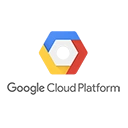Introduction
Continuous Integration and Continuous Deployment (CI/CD) is a software development practice that enables automated building, testing, and deployment of applications. Google Cloud provides a set of tools and services to set up a robust CI/CD pipeline for your projects, helping you achieve faster development cycles, improved quality, and increased collaboration.
Key Concepts
Before we dive into setting up CI/CD on Google Cloud, let's understand some key concepts:
- Continuous Integration (CI): CI involves the automatic integration of code changes into a shared repository. It typically includes automated testing to ensure that new code doesn't introduce regressions.
- Continuous Deployment (CD): CD takes CI a step further by automating the deployment of successfully tested code changes to production environments.
- Pipeline: A CI/CD pipeline is a series of steps that automate the building, testing, and deployment of an application. It defines the workflow and the sequence of tasks to be performed.
Setting Up CI/CD on Google Cloud
Let's explore how to set up CI/CD on Google Cloud effectively:
1. Choose a CI/CD Platform
Google Cloud offers various CI/CD platforms to choose from, such as Cloud Build, Jenkins, and GitLab CI/CD. Select a platform that suits your project's requirements and integrate it with your code repository.
# Example: Integrating Google Cloud Build with GitHub
2. Create CI/CD Pipelines
Define CI/CD pipelines that specify the steps to build, test, and deploy your application. These pipelines can be defined in configuration files (e.g., YAML) and versioned with your code.
# Example Google Cloud Build configuration
steps:
- name: 'gcr.io/cloud-builders/npm'
args: ['install']
- name: 'gcr.io/cloud-builders/npm'
args: ['test']
- name: 'gcr.io/cloud-builders/gcloud'
args: ['app', 'deploy']
3. Automate Deployment
Set up automated deployment to Google Cloud services like App Engine, Google Kubernetes Engine (GKE), or Compute Engine. Ensure that deployment only occurs when tests pass successfully.
# Example Google Cloud Build deployment step
- name: 'gcr.io/cloud-builders/gcloud'
args: ['app', 'deploy']
4. Monitor and Optimize
Implement monitoring and logging for your CI/CD pipeline to gain insights into its performance. Continuously monitor and optimize your pipelines for better efficiency and reliability.
# Example: Set up monitoring with Google Cloud Monitoring
Conclusion
Setting up CI/CD on Google Cloud is a crucial step in modern software development. By automating the building, testing, and deployment of your applications, you can achieve faster development cycles, improved quality, and increased collaboration among your development teams.
For comprehensive documentation and advanced configurations, refer to the Google Cloud CI/CD documentation.